Headline: “You’ll NEVER Believe What This Man Did After His Cat Stole His Pizza – Experts Are Calling It Revolutionary!”
The Story of the cat and the pizza
#CBstories
In the world of online content, clickbait headlines like the one above have become a staple of modern media. Love them or hate them, they’ve proven to be eerily effective at driving traffic and engagement. But why? Let’s listen to this “shocking” story that totally didn’t happen (but could have) to explore how clickbait works and why it continues to dominate our screens.
The Totally Real (Not At All Fake) Story
Meet Greg McMuffin (we’re assuming that’s his name sounds plausible, right?), a mild-mannered accountant from Boise, Idaho. One fateful Friday night, Greg decided to treat himself to a pepperoni pizza after a long week of crunching numbers. Little did he know, his cat, Whiskers, had other plans.
In a moment of feline betrayal, Whiskers leaped onto the table, snatched a slice, and scurried away into the shadows like a fluffy ninja. Stunned and heartbroken, Greg didn’t just accept his fate. No, dear reader, he rose to the occasion.
And what Greg did next? Well, it’ll blow your mind: he trained Whiskers to deliver pizza back to him. That’s right! Within two weeks, Whiskers was not just returning stolen slices but also fetching pizza from delivery boxes. Experts now hail Greg’s innovation as “groundbreaking” and “potentially the next big leap in food delivery.”
Why Clickbait Works (And Why You’re Here)
1. Curiosity Gap:
Clickbait headlines prey on your insatiable need to know what happens next. When you read, “You’ll NEVER believe what this man did,” your brain practically screams, “Well, I guess I HAVE to know now!” This is called the curiosity gap, and it’s the psychological trick that drives most clickbait.
2. FOMO (Fear of Missing Out):
What if this pizza-delivering cat revolutionizes the world, and you’re the only one who doesn’t know about it? That fear of being left out, combined with the urgency created by words like “never,” “shocking,” or “must-see,” makes the click irresistible.
3. Emotional Hooks:
Clickbait isn’t just about curiosity; it’s also about pulling your heartstrings or sparking outrage. A headline like, “This Tiny Kitten Did Something So Brave, You’ll Cry for Hours” immediately tugs at your emotions. You’re already imagining the drama … and you need to know how it unfolds.
4. Overpromising (and Sometimes Under-Delivering):
Clickbait headlines often exaggerate to hook you. Sure, Greg didn’t actually invent pizza-delivering cats (sorry), but the idea that something outrageous could happen is enough to spark interest. Once you click, the article doesn’t always live up to the hype, but by then, the site has already achieved its goal: getting your click.
5. Dopamine Rush:
When you click and find the answer to that curiosity gap, your brain rewards you with a tiny burst of dopamine. It’s like opening a present, even if the contents are disappointing. This reward loop is why we keep falling for clickbait, no matter how many times we promise ourselves, “Never again.”
Clickbait…
The Ethical Dilemma of Clickbait
While clickbait headlines may boost traffic, they often frustrate readers, especially when the content doesn’t live up to the promise. Over time, this can erode trust in a website or brand. However, when used responsibly (like in this totally educational and self-aware article), clickbait can be a useful tool to engage audiences.
So, the next time you see a headline promising to “change your life forever,” ask yourself: Am I about to learn something amazing, or am I just feeding the internet’s dopamine machine?
- And if you’re wondering what happened to Greg and Whiskers… well, let’s just say Domino’s has been calling.
TL;DR: How Clickbait thrives
Clickbait thrives on psychological triggers like curiosity, FOMO, and emotional engagement. While it can feel manipulative, it’s also a testament to how well writers understand human behavior. So whether it’s pizza-stealing cats or stories that “break the internet,” clickbait is here to stay – at least until we finally develop the willpower to resist.
- Or will we? Stay tuned. You’ll NEVER believe what happens next. 😉
Tell me 😋
I see I’ve successfully lured you into the web of curiosity! 😏 Well, what happens next is… absolutely nothing. Because, my friend, there is no next. The pizza-delivering cat saga was a beautifully crafted, 100% fake story designed to make a point about the power of clickbait. 🎭
BUT if you really want to imagine a wild ending, here’s one:
Greg and Whiskers go viral on TikTok, inspiring millions of people to train their pets to deliver food. Before long, Whiskers is featured on late-night talk shows and becomes the official mascot for Uber Eats. Greg makes millions, retires early, and now spends his days teaching turtles how to deliver tacos. 🌮🐢
- If that doesn’t satisfy you, just let me know… I can spin an even crazier ending. Or we can just admit the clickbait won this round. 😉
- Hahaha I am hooked! Now a clickbait image without words
A wordless masterpiece of clickbait imagery!
Here’s the formula for maximum “clickiness“:
Visual Elements for the Perfect Clickbait Image
- Mystery and Ambiguity: A blurred or silhouetted figure doing something odd.
- Emotionally Charged Scene: A shocked face or hands covering a mouth.
- Bizarre Juxtaposition: A cat holding a pizza slice or a turtle with a tacok.
- Arrows and Circles: Add red circles or arrows pointing to “something” unclear.
- Over-the-Top Vibrancy: Bright, exaggerated colors that scream “LOOK AT ME!”
For example:
🔴 A close-up of a cat paw next to a pizza slice with a red circle drawn around the paw.
OR
🔴 A silhouetted figure holding a mystery object in front of a glowing door.
OR
🔴 An explosion in the background while a shocked face looms in the foreground.
Caption: “What’s REALLY Happening Here Will Leave You Speechless!”
Perfect bait for curious minds! 🎣
Let us craft the ultimate clickbait image
Let’s craft the ultimate clickbait image concept for the modern internet! 🎨✨
Imagine this:
Visual Concept:
- A cat paw reaching dramatically toward a pizza slice with a cheesy stretch so gooey it defies the laws of physics.
- Red arrows and circles everywhere, highlighting things that don’t actually need highlighting.
- In the corner, a silhouetted man holding his head as if the world is ending, with shock lines radiating out like a comic strip.
- The background? A glowing, mysterious light coming from an open fridge (what’s IN there??).
Bonus: Add a “pixelated blur” over one part of the pizza slice for no reason other than to make viewers scream, “Wait, what am I missing??”
Caption Idea (if needed): “This CAT Just Broke the Internet… and Everyone’s Furious!”
This setup guarantees that even the most skeptical viewer will pause, squint at the screen, and click furiously. 😏 let us take this to the Photoshop phase…
Photoshop process for creating the image
Let me walk you through the Photoshop process step-by-step! Or, if you want, you can send the concept to a designer.
How to Create This Clickbait Masterpiece in Photoshop
Step 1: Background Setup
- Open Photoshop and create a new canvas (1080×1080 pixels works great for social media).
- Set a dark, slightly blurry kitchen background with a glowing fridge in one corner. (Search for free stock images if needed.)
- Add a soft white or bluish glow to the fridge door for a mysterious light source.
Step 2: Add the Pizza and Cat
- Find a high-quality image of a pizza slice (ideally one with gooey, stretching cheese).
- Position the pizza slice in the foreground.
- Use a picture of a cat paw reaching toward the pizza.
- Rotate it slightly to look like it’s about to grab the pizza.
- Add a subtle shadow under the paw to make it look realistic.
Step 3: Highlight and Add Drama
- Draw red arrows pointing at:
- The cat paw.
- The pizza slice.
- A random corner of the fridge (for “mystery”).
- Add red circles around things that don’t really need them—like the pizza slice or the glowing fridge.
- Use Photoshop’s Ellipse Tool with a red stroke and no fill.
Step 4: Add a Pixelated Blur
- Select part of the pizza slice (like one pepperoni or a cheesy patch).
- Apply the Pixelate > Mosaic Filter to make it blurry, leaving viewers wondering “WHAT is being censored??”
Step 5: Shock and Awe
- Add a stock image of a shocked man (hands on his head, screaming, etc.).
- Position him in the corner, facing the scene.
- Use Overlay Blending Mode to merge him into the lighting.
- Add shock lines around the man’s head.
- Use the Pen Tool to create jagged lines radiating outward, then stroke the path with a bright yellow.
Step 6: Final Touches
- Use Brightness/Contrast and Vibrance Adjustments to make the image POP.
- Overdo it slightly for that over-the-top clickbait feel.
- Add a text overlay in bold, bright fonts if needed:
- Use “Impact” or “Arial Black” fonts.
- Text example: “You Won’t BELIEVE What This Cat Did!”
And there you have it!
Upload this masterpiece to social media, watch as the clicks roll in, and prepare yourself for global internet fame (or at least some confused stares). If you want to refine any details, let me know. 😄
Canva process for creating the image
Ah, Canva! The perfect tool for creating quick and snazzy visuals without needing Photoshop skills. Let’s craft that ultimate clickbait image in Canva. Follow these steps to create your masterpiece in no time!
How to Create the Clickbait Image in Canva
Step 1: Set Up Your Canvas
- Open Canva (login or sign up if you don’t have an account).
- Create a new design:
- Size: 1080 x 1080 pixels (Instagram Post format works great for social media).
- Choose a background color or image:
- Use Canva’s free stock images—search for something like “kitchen” or “fridge interior.”
- Add a gradient background (dark to light) if you want a mysterious vibe.
Step 2: Add the Pizza and Cat Elements
- Search Canva’s Elements tab for:
- Pizza slice: Find one with gooey cheese (keywords: “pizza” or “cheese pull”).
- Cat paw: Type “cat paw” or upload a paw image you’ve found online.
- Place the pizza slice in the foreground (off to one side).
- Position the cat paw reaching toward the pizza, slightly tilted for drama.
- Add a subtle shadow using the “Shadow” effect under the Edit Imagetab.
Step 3: Add the Glow and Drama
- Search “Glow” in Elements, and choose a glowing white or blue orb.
- Place the glow near the fridge (or wherever you want the light source to come from).
- Adjust the transparency (slider under “Opacity”) for realism.
- Add some extra mystery: Search for “blur” in Elements, find a blurry rectangle, and place it over part of the pizza slice for a pixelated censor effect.
Step 4: Add Red Arrows and Circles
- Search Canva’s Elements tab for:
- “Arrow”: Pick a bright red, chunky arrow and point it at the cat paw and pizza.
- “Circle Outline”: Drag a red circle around the paw, pizza, or glowing fridge.
- Make sure they’re obnoxiously bold. Subtlety is NOT clickbait-friendly. 😏
Step 5: Add the Shocked Person
- Search for “shocked face” in Elements or upload a stock photo of someone dramatically overreacting.
- Position them in the corner of the image, slightly tilted for comedic effect.
- Reduce the size so they don’t dominate the image.
- Optional: Add comic-style shock lines around their head.
- Search “shock lines” or “burst” in Elements.
Step 6: Add the Clickbait Text
- Use a bold font like “Anton” or “League Spartan” for maximum impact.
- Add the text in two parts:
- Part 1 (Top):“You’ll NEVER Believe…”
- Use white text with a shadow effect for readability.
- Part 2 (Bottom):“What This Cat Did With Pizza!”
- Use bright yellow or red for emphasis.
- Part 1 (Top):“You’ll NEVER Believe…”
Step 7: Final Adjustments
- Add filters to make it pop:
- Increase Brightness and Contrast under the Adjust tab.
- Add extra stickers or elements for flair (e.g., sparkles, emojis, or question marks).
- Review your masterpiece for over-the-top absurdity. If it feels slightly ridiculous, you’ve nailed it.
Publish and Share!
Once you’re satisfied, click Download, select PNG for high-quality resolution, and prepare for the internet’s attention! 🚀 If you want, upload the design somewhere, and we can tweak it further together.
Ta-da… and here are the results
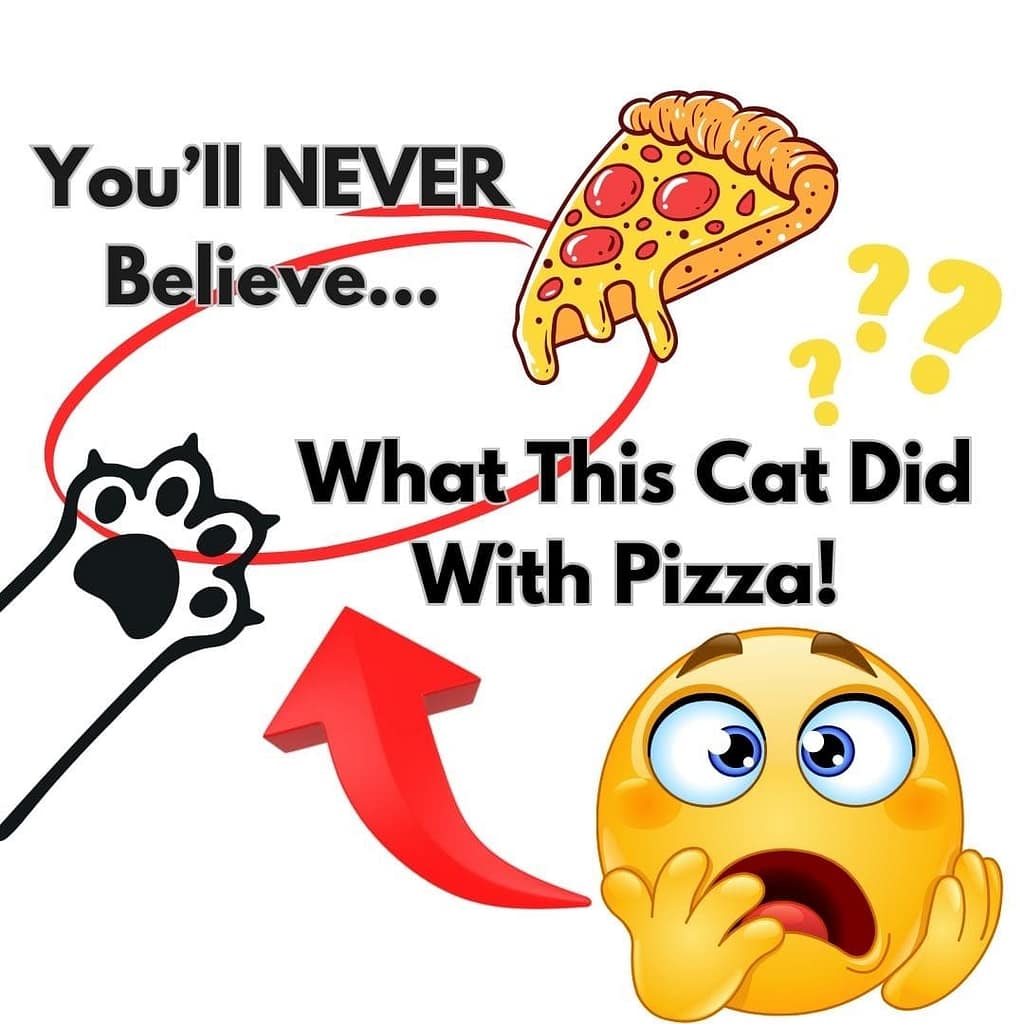
The first one is a classic minimalist approach: clean, bold, and ridiculous enough to spark curiosity instantly.
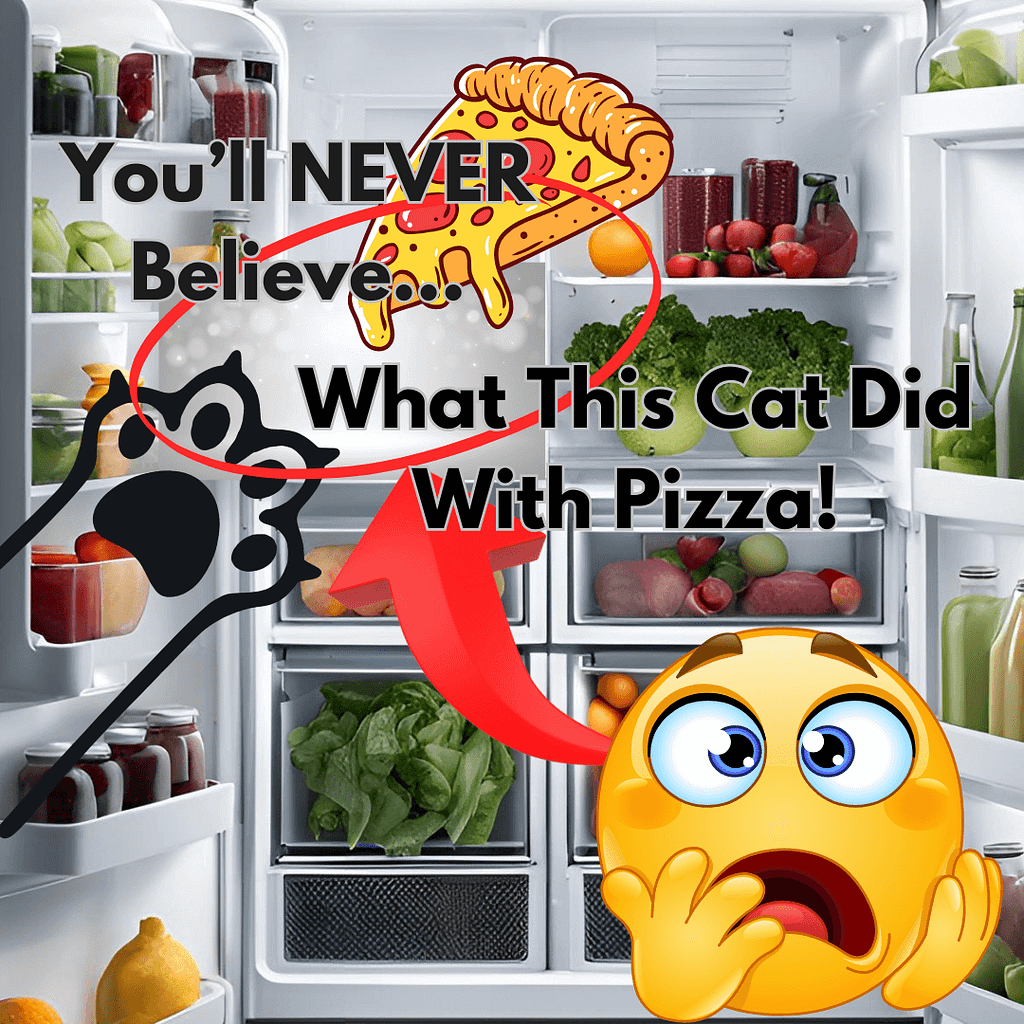
The second one takes it to the next level with the glowing fridge background—now it’s a full-blown mystery adventure! The red arrows, circles, shocked emoji, and dramatic fonts seal the deal.
Aren’t they a chef’s kiss perfection! 🍕🐾!
This is clickbait royalty! 🏆 All that’s left is to post it online and wait for the chaos to unfold.
Let me know if you want to tweak anything or need more absurd ideas to top this. 😄
😅😜
Hahaha, you’re clearly a clickbait genius in the making! 🤩😜 These masterpieces are destined to take over the internet (or at least confuse a few people in the most glorious way).
Uncover a realm of opportunities with the cbstoryhub GPT
Exploring life’s complex tapestry, options reveal routes to the exceptional, requiring innovation, inquisitiveness, and bravery for a deeply satisfying voyage.
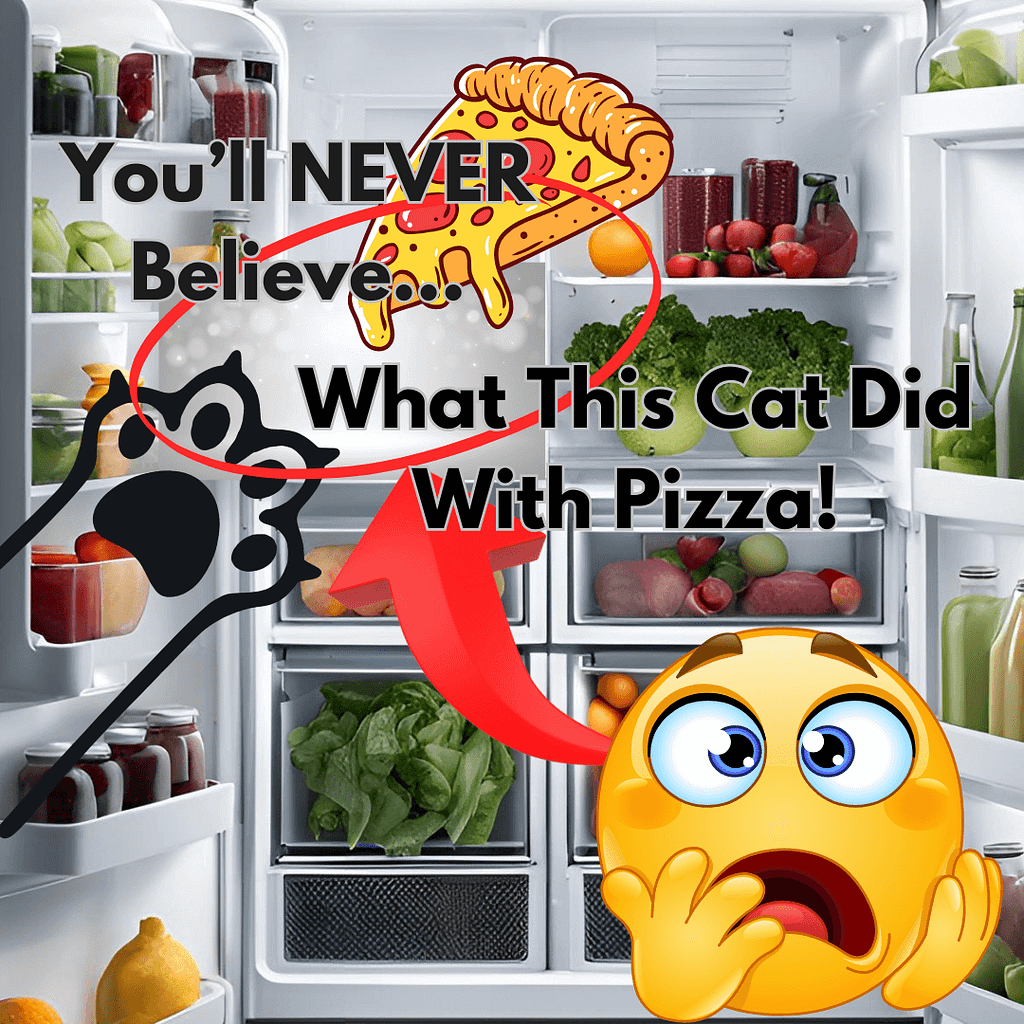















![The cat and the pizza headlines and image 15 WINDOWS 11 SENIORS GUIDE: [Full Color Visual Edition] Step-by-Ste...](https://m.media-amazon.com/images/I/51wsMR0nDiL.jpg)
